#iOS developer interview questions
Explore tagged Tumblr posts
Text
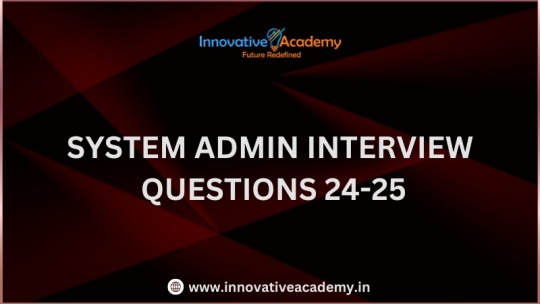
SYSTEM ADMIN INTERVIEW QUESTIONS 24-25
Table of Content
Introduction
File Permissions
User and Group Management:
Cron Jobs
System Performance Monitoring
Package Management (Red Hat)
Conclusion
Introduction
The IT field is vast, and Linux is an important player, especially in cloud computing. This blog is written under the guidance of industry experts to help all tech and non-tech background individuals secure interviews for roles in the IT domain related to Red Hat Linux.
File Permissions
Briefly explain how Linux file permissions work, and how you would change the permissions of a file using chmod. In Linux, each file and directory has three types of permissions: read (r), write (w), and execute (x) for three categories of users: owner, group, and others. Example: You will use chmod 744 filename, where the digits represent the permission in octal (7 = rwx, 4 = r–, etc.) to give full permission to the owner and read-only permission to groups and others.
What is the purpose of the umask command? How is it helpful to control default file permissions?umask sets the default permissions for newly created files and directories by subtracting from the full permissions (777 for directories and 666 for files). Example: If you set the umask to 022, new files will have permissions of 644 (rw-r–r–), and directories will have 755 (rwxr-xr-x).
User and Group Management:
Name the command that adds a new user in Linux and the command responsible for adding a user to a group. The Linux useradd command creates a new user, while the usermod command adds a user to a specific group. Example: Create a user called Jenny by sudo useradd jenny and add him to the developer’s group by sudo usermod—aG developers jenny, where the—aG option adds users to more groups without removing them from other groups.
How do you view the groups that a user belongs to in Linux?
The group command in Linux helps to identify the group a user belongs to and is followed by the username. Example: To check user John’s group: groups john
Cron Jobs
What do you mean by cron jobs, and how is it scheduled to run a script every day at 2 AM?
A cron job is defined in a crontab file. Cron is a Linux utility to schedule tasks to run automatically at specified times. Example: To schedule a script ( /home/user/backup.sh ) to run daily at 2 AM: 0 2 * * * /home/user/backup.sh Where 0 means the minimum hour is 2, every day, every month, every day of the week.
How would you prevent cron job emails from being sent every time the job runs?
By default, cron sends an email with the output of the job. You can prevent this by redirecting the output to /dev/null. Example: To run a script daily at 2 AM and discard its output: 0 2 * * * /home/user/backup.sh > /dev/null 2>&1
System Performance Monitoring
How can you monitor system performance in Linux? Name some tools with their uses.
Some of the tools to monitor the performance are: Top: Live view of system processes and usage of resource htop: More user-friendly when compared to the top with an interactive interface. vmstat: Displays information about processes, memory, paging, block IO, and CPU usage. iostat: Showcases Central Processing Unit (CPU) and I/O statistics for devices and partitions. Example: You can use the top command ( top ) to identify processes consuming too much CPU or memory.
In Linux, how would you check the usage of disk space?
The df command checks disk space usage, and Du is responsible for checking the size of the directory/file. Example: To check overall disk space usage: df -h The -h option depicts the size in a human-readable format like GB, MB, etc.
Package Management (Red Hat)
How do you install, update, or remove packages in Red Hat-based Linux distributions by yum command?
In Red Hat and CentOS systems, the yum package manager is used to install, update, or remove software. Install a package: sudo yum install httpd This installs the Apache web server. Update a package: sudo yum update httpd Remove a package:sudo yum remove httpd
By which command will you check the installation of a package on a Red Hat system?
The yum list installed command is required to check whether the package is installed. Example: To check if httpd (Apache) is installed: yum list installed httpd
Conclusion
The questions are designed by our experienced corporate faculty which will help you to prepare well for various positions that require Linux such as System Admin.
Contact for Course Details – 8447712333
2 notes
·
View notes
Note
I've seen multiple people here and on reddit claim that 47 is canonically asexual, but I haven't found anything in canon that clearly states or even just implies this.
Are they talking about the movies or what's going on here?
47’s sexuality has never been stated in canon.
Afaik the closest we’ve come to a statement was in a developer interview (I think for Blood Money). The dev being interviewed said when considering 47’s character arc, they felt giving him a love interest wouldn’t work because he is outside society.
We see a hint of this kind of storyline in the Damnation novel. While that novel isn’t canon, it is a tie-in so I assume the writer ran the themes by IO. I think we can assume 47’s probably not canonically aromantic.
We see loneliness and melancholia in 47 very clearly across the series, both in the games and in dev interviews. I think this might be why some fans view him as asexual, but I don’t think being alone implies a sexual orientation. Diana has been described as 47’s “closest human connection” by the devs, which is certainly open to interpretation. Some people also misuse the term “canon” when they mean “headcanon”.
Of course, 47 as a character has existed for over 20 years now. Teams change, writers change, even the canon has changed. Sexuality is fluid, and we’ve seen 47 himself is capable of change.
To me, he is a traumatised character that doesn’t fully know who he is. He could be ace, he could be demi. He could be gay, or bi. He could be a het man who prefers to keep to himself. He could be banging anything that moves as soon as he completes a mission (certain configurations of his safehouse bedroom raise a few questions). He could be off/on with Diana. He could be a virgin.
Personally, I hope we never find out. It’s way more fun to speculate :D
15 notes
·
View notes
Text
Last week I launched a YouTube channel where I'm teaching how to create iOS apps using both swiftui and uikit. I will be teaching how to build iOS apps from scratch, I will be also teaching design patterns, answering some iOS interview questions and talking about everything related to iOS development. If you want to take some time to explore my YouTube Channel, you may find something that will be helpful in your learning journey. Here is the link:https://www.youtube.com/@OmarTHAMRI
My first uploaded tutorial series is to build a car rental app using swiftui
part 1: https://www.youtube.com/watch?v=gAGb4SqzfCQ&t=450s
part 2: https://www.youtube.com/watch?v=KfC2-pfu4pM&t=39s
part 3: https://www.youtube.com/watch?v=Tuav8ihMr8Y&t=125s
Part 4: https://www.youtube.com/watch?v=rb1xSiyZgT0
Part 5: https://www.youtube.com/watch?v=2JRE6rNqM_E
Part 6: https://www.youtube.com/watch?v=jPIKDgL1nmA
Part 7: https://www.youtube.com/watch?v=Coi7MGvB_dE&t=41s
Part8: https://www.youtube.com/watch?v=1r_KgbNwcj0&t=33s
Part9: https://www.youtube.com/watch?v=qlM1dAbzXIE&t=1s
Part10: https://www.youtube.com/watch?v=zICtovWvvJY
2 notes
·
View notes
Text
How To Get An Online Internship In the IT Sector (Skills And Tips)

Internships provide invaluable opportunities to gain practical skills, build professional networks, and get your foot in the door with top tech companies.
With remote tech internships exploding in IT, online internships are now more accessible than ever. Whether a college student or career changer seeking hands-on IT experience, virtual internships allow you to work from anywhere.
However, competition can be fierce, and simply applying is often insufficient. Follow this comprehensive guide to develop the right technical abilities.
After reading this, you can effectively showcase your potential, and maximize your chances of securing a remote tech internship.
Understand In-Demand IT Skills
The first step is gaining a solid grasp of the most in-demand technical and soft skills. While specific requirements vary by company and role, these competencies form a strong foundation:
Technical Skills:
Proficiency in programming languages like Python, JavaScript, Java, and C++
Experience with front-end frameworks like React, Angular, and Vue.js
Back-end development skills - APIs, microservices, SQL databases Cloud platforms such as AWS, Azure, Google Cloud
IT infrastructure skills - servers, networks, security
Data science abilities like SQL, R, Python
Web development and design
Mobile app development - Android, iOS, hybrid
Soft Skills:
Communication and collaboration
Analytical thinking and problem-solving
Leadership and teamwork
Creativity and innovation
Fast learning ability
Detail and deadline-oriented
Flexibility and adaptability
Obtain Relevant Credentials
While hands-on skills hold more weight, relevant academic credentials and professional IT certifications can strengthen your profile. Consider pursuing:
Bachelor’s degree in Computer Science, IT, or related engineering fields
Internship-specific courses teaching technical and soft skills
Certificates like CompTIA, AWS, Cisco, Microsoft, Google, etc.
Accredited boot camp programs focusing on applied skills
MOOCs to build expertise in trending technologies like AI/ML, cybersecurity
Open source contributions on GitHub to demonstrate coding skills
The right credentials display a work ethic and supplement practical abilities gained through projects.
Build An Impressive Project Portfolio
Nothing showcases skills better than real-world examples of your work. Develop a portfolio of strong coding, design, and analytical projects related to your target internship field.
Mobile apps - publish on app stores or use GitHub project pages
Websites - deploy online via hosting services
Data science - showcase Jupyter notebooks, visualizations
Open source code - contribute to public projects on GitHub
Technical writing - blog posts explaining key concepts
Automation and scripts - record demo videos
Choose projects demonstrating both breadth and depth. Align them to skills required for your desired internship roles.
Master Technical Interview Skills
IT internship interviews often include challenging technical questions and assessments. Be prepared to:
Explain your code and projects clearly. Review them beforehand.
Discuss concepts related to key technologies on your resume. Ramp up on fundamentals.
Solve coding challenges focused on algorithms, data structures, etc. Practice online judges like LeetCode.
Address system design and analytical problems. Read case interview guides.
Show communication and collaboration skills through pair programming tests.
Ask smart, well-researched questions about the company’s tech stack, projects, etc.
Schedule dedicated time for technical interview practice daily. Learn to think aloud while coding and get feedback from peers.
Show Passion and Curiosity
Beyond raw skills, demonstrating genuine passion and curiosity for technology goes a long way.
Take online courses and certifications beyond the college curriculum
Build side projects and engage in hackathons for self-learning
Stay updated on industry news, trends, and innovations
Be active on forums like StackOverflow to exchange knowledge
Attend tech events and conferences
Participate in groups like coding clubs and prior internship programs
Follow tech leaders on social mediaListen to tech podcasts while commuting
Show interest in the company’s mission, products, and culture
This passion shines through in interviews and applications, distinguishing you from other candidates.
Promote Your Personal Brand
In the digital age, your online presence and personal brand are make-or-break. Craft a strong brand image across:
LinkedIn profile - showcase achievements, skills, recommendations
GitHub - displays coding activity and quality through clean repositories
Portfolio website - highlight projects and share valuable content
Social media - post career updates and useful insights, but avoid oversharing
Blogs/videos - demonstrate communication abilities and thought leadership
Online communities - actively engage and build relationships
Ensure your profiles are professional and consistent. Let your technical abilities and potential speak for themselves.
Optimize Your Internship Applications
Applying isn’t enough. You must optimize your internship applications to get a reply:
Ensure you apply to openings that strongly match your profile Customize your resume and cover letters using keywords in the job description
Speak to skills gained from coursework, online learning, and personal projects
Quantify achievements rather than just listing responsibilities
Emphasize passion for technology and fast learning abilities
Ask insightful questions that show business understanding
Follow up respectfully if you don’t hear back in 1-2 weeks
Show interest in full-time conversion early and often
Apply early since competitive openings close quickly
Leverage referrals from your network if possible
This is how you do apply meaningfully. If you want a good internship, focus on the quality of applications. The hard work will pay off.
Succeed in Your Remote Internship
The hard work pays off when you secure that long-awaited internship! Continue standing out through the actual internship by:
Over Communicating in remote settings - proactively collaborate
Asking smart questions and owning your learning
Finding mentors and building connections remotely
Absorbing constructive criticism with maturity
Shipping quality work on or before deadlines
Clarifying expectations frequently
Going above and beyond prescribed responsibilities sometimes
Getting regular feedback and asking for more work
Leaving with letters of recommendation and job referrals
When you follow these tips, you are sure to succeed in your remote internship. Remember, soft skills can get you long ahead in the company, sometimes core skills can’t.
Conclusion
With careful preparation, tenacity, and a passion for technology, you will be able to get internships jobs in USA that suit your needs in the thriving IT sector.
Use this guide to build the right skills, create an impressive personal brand, ace the applications, and excel in your internship.
Additionally, you can browse some good job portals. For instance, GrandSiren can help you get remote tech internships. The portal has the best internship jobs in India and USA you’ll find. The investment will pay dividends throughout your career in this digital age. Wishing you the best of luck! Let me know in the comments about your internship hunt journey.
#itjobs#internship opportunities#internships#interns#entryleveljobs#gradsiren#opportunities#jobsearch#careeropportunities#jobseekers#ineffable interns#jobs#employment#career
4 notes
·
View notes
Text
How To Get An Online Internship In the IT Sector (Skills And Tips)

Internships provide invaluable opportunities to gain practical skills, build professional networks, and get your foot in the door with top tech companies.
With remote tech internships exploding in IT, online internships are now more accessible than ever. Whether a college student or career changer seeking hands-on IT experience, virtual internships allow you to work from anywhere.
However, competition can be fierce, and simply applying is often insufficient. Follow this comprehensive guide to develop the right technical abilities.
After reading this, you can effectively showcase your potential, and maximize your chances of securing a remote tech internship.
Understand In-Demand IT Skills
The first step is gaining a solid grasp of the most in-demand technical and soft skills. While specific requirements vary by company and role, these competencies form a strong foundation:
Technical Skills:
>> Proficiency in programming languages like Python, JavaScript, Java, and C++ >> Experience with front-end frameworks like React, Angular, and Vue.js >> Back-end development skills - APIs, microservices, SQL databases >> Cloud platforms such as AWS, Azure, Google Cloud >> IT infrastructure skills - servers, networks, security >> Data science abilities like SQL, R, Python >> Web development and design >> Mobile app development - Android, iOS, hybrid
Soft Skills:
>> Communication and collaboration >> Analytical thinking and problem-solving >> Leadership and teamwork >> Creativity and innovation >> Fast learning ability >> Detail and deadline-oriented >> Flexibility and adaptability
Obtain Relevant Credentials
While hands-on skills hold more weight, relevant academic credentials and professional IT certifications can strengthen your profile. Consider pursuing:
>> Bachelor’s degree in Computer Science, IT, or related engineering fields. >> Internship-specific courses teaching technical and soft skills. >> Certificates like CompTIA, AWS, Cisco, Microsoft, Google, etc. >> Accredited boot camp programs focusing on applied skills. >> MOOCs to build expertise in trending technologies like AI/ML, cybersecurity. >> Open source contributions on GitHub to demonstrate coding skills.
The right credentials display a work ethic and supplement practical abilities gained through projects.
Build An Impressive Project Portfolio
Nothing showcases skills better than real-world examples of your work. Develop a portfolio of strong coding, design, and analytical projects related to your target internship field.
>> Mobile apps - publish on app stores or use GitHub project pages >> Websites - deploy online via hosting services >> Data science - showcase Jupyter notebooks, visualizations >> Open source code - contribute to public projects on GitHub >> Technical writing - blog posts explaining key concepts >> Automation and scripts - record demo videos
Choose projects demonstrating both breadth and depth. Align them to skills required for your desired internship roles.
Master Technical Interview Skills
IT internship interviews often include challenging technical questions and assessments. Be prepared to:
>> Explain your code and projects clearly. Review them beforehand. >> Discuss concepts related to key technologies on your resume. Ramp up on fundamentals. >> Solve coding challenges focused on algorithms, data structures, etc. Practice online judges like LeetCode. >> Address system design and analytical problems. Read case interview guides. >> Show communication and collaboration skills through pair programming tests. >> Ask smart, well-researched questions about the company’s tech stack, projects, etc.
Schedule dedicated time for technical interview practice daily. Learn to think aloud while coding and get feedback from peers.
Show Passion and Curiosity
Beyond raw skills, demonstrating genuine passion and curiosity for technology goes a long way.
>> Take online courses and certifications beyond the college curriculum >> Build side projects and engage in hackathons for self-learning >> Stay updated on industry news, trends, and innovations >> Be active on forums like StackOverflow to exchange knowledge >> Attend tech events and conferences >> Participate in groups like coding clubs and prior internship programs >> Follow tech leaders on social media >> Listen to tech podcasts while commuting >> Show interest in the company’s mission, products, and culture
This passion shines through in interviews and applications, distinguishing you from other candidates.
Promote Your Personal Brand
In the digital age, your online presence and personal brand are make-or-break. Craft a strong brand image across:
>> LinkedIn profile - showcase achievements, skills, recommendations >> GitHub - displays coding activity and quality through clean repositories >> Portfolio website - highlight projects and share valuable content >> Social media - post career updates and useful insights, but avoid oversharing >> Blogs/videos - demonstrate communication abilities and thought leadership >> Online communities - actively engage and build relationships
Ensure your profiles are professional and consistent. Let your technical abilities and potential speak for themselves.
Optimize Your Internship Applications
Applying isn’t enough. You must optimize your internship applications to get a reply:
>> Ensure you apply to openings that strongly match your profile >> Customize your resume and cover letters using keywords in the job description >> Speak to skills gained from coursework, online learning, and personal projects >> Quantify achievements rather than just listing responsibilities >> Emphasize passion for technology and fast learning abilities >> Ask insightful questions that show business understanding >> Follow up respectfully if you don’t hear back in 1-2 weeks >> Show interest in full-time conversion early and often >> Apply early since competitive openings close quickly >> Leverage referrals from your network if possible
This is how you do apply meaningfully. If you want a good internship, focus on the quality of applications. The hard work will pay off.
Succeed in Your Remote Internship
The hard work pays off when you secure that long-awaited internship! Continue standing out through the actual internship by:
>> Over Communicating in remote settings - proactively collaborate >> Asking smart questions and owning your learning >> Finding mentors and building connections remotely >> Absorbing constructive criticism with maturity >> Shipping quality work on or before deadlines >> Clarifying expectations frequently >> Going above and beyond prescribed responsibilities sometimes >> Getting regular feedback and asking for more work >> Leaving with letters of recommendation and job referrals
When you follow these tips, you are sure to succeed in your remote internship. Remember, soft skills can get you long ahead in the company, sometimes core skills can’t.
Conclusion
With careful preparation, tenacity, and a passion for technology, you will be able to get internships jobs in USA that suit your needs in the thriving IT sector.
Use this guide to build the right skills, create an impressive personal brand, ace the applications, and excel in your internship.
Additionally, you can browse some good job portals. For instance, GrandSiren can help you get remote tech internships. The portal has the best internship jobs in India and USA you’ll find.
The investment will pay dividends throughout your career in this digital age. Wishing you the best of luck! Let me know in the comments about your internship hunt journey.
#internship#internshipopportunity#it job opportunities#it jobs#IT internships#jobseekers#jobsearch#entryleveljobs#employment#gradsiren#graduation#computer science#technology#engineering#innovation#information technology#remote jobs#remote work#IT Remote jobs
5 notes
·
View notes
Text
"Best Platform for Courses in 2025? Here’s Why Everyone’s Talking About Prayug"

You just finished college. Degree in hand. Maybe even a decent CGPA. But now comes the question: “Ab aage kya?”
You look up online courses—100s of options. Udemy? Coursera? YouTube? They all promise learning, but kuch missing lagta hai...
You need real training, live mentorship, and job-ready skills.
Welcome to Prayug – the platform that’s quietly becoming the best platform for courses in India, and not just because of flashy ads… but because it actually works.
🌟 What Makes Prayug Different?
Most platforms give you pre-recorded videos. Prayug gives you: ✅ Live mentorship with experts ✅ Projects that feel like real jobs ✅ Internships & certificates that count ✅ Affordable plans with flexible learning ✅ Career-building focus, not just lectures
Let’s break it down.
🎯 Learn by Doing, Not Just Watching
Ever watched a 10-hour course and still felt clueless? At Prayug, you don’t just watch — you build.
Whether it’s a Flutter mobile app, a Google Ads campaign, or a data dashboard in Python, you work on actual projects guided by real professionals. You create a portfolio you can show in interviews.
Because let’s face it — skills matter more than certificates in 2025.
🤝 Internship + Certificate = Career Ready
Prayug offers virtual internships that simulate real company tasks. These are not dummy assignments — you’ll get deadlines, guidance, and even client feedback.
Complete the course, get your certificate, and also show proof that you’ve worked on real-time projects. That’s what recruiters love!
👨🏫 Learn from Mentors, Not Just Instructors
What if you had someone to guide you the way seniors do in college?
At Prayug, you get access to industry mentors — not just teachers. They solve your doubts live, guide your learning path, and even help you with resume and interview prep.
This kind of personal mentorship is rare in online platforms, but Prayug makes it part of the experience.
💡 Choose Courses That Actually Get You Hired
Here’s what’s trending on Prayug right now:
Flutter Development – Build Android & iOS apps
Data Analytics – Learn Excel, Python, Power BI
Digital Marketing – SEO, Google Ads, Social Media
AI & Machine Learning – From zero to basics
These courses are designed by working professionals who know what the industry wants in 2025. You don’t waste time on outdated theory.
💰 Affordable, Flexible, and Made for You
Prayug understands the student struggle. That’s why their plans are budget-friendly, and timings are flexible. Learn after college, during weekends, or full-time — you decide.
No pressure. No hype. Just real growth.
📢 What Learners Are Saying
“After finishing my Flutter course on Prayug, I actually got an internship with a startup! The mentor was super helpful, and the projects were challenging but fun.” – Aayush, B.Tech final year
“This is the first platform where I felt like someone actually cared about my career.” – Neha, MBA Student
🚀 Final Thoughts: Why Prayug Is the Best Platform for Courses
In a world full of passive learning, Prayug offers an active journey. Not just video lectures, but a career path. Not just certificates, but real-world experience.
If you want to: ✅ Learn skills that matter ✅ Get mentorship from industry pros ✅ Build your career with confidence
Then Prayug is not just an option—it’s your launchpad.
0 notes
Text
Best NDA Preparation App - Crack NDA Exam with MKC Learning App
It takes commitment, astute planning, and the appropriate materials to prepare for the National Defence Academy (NDA) exam. Mobile apps have emerged as the preferred option for candidates hoping to ace competitive tests like the NDA and CDS in the current digital era.
Among the many available, the Best NDA Preparation App is undoubtedly the MKC Learning App – designed and developed by Major Kalshi Classes, India's leading defence coaching institute.
youtube
Why is the MKC Learning App the Best?
The MKC Learning App stands out as the most reliable and comprehensive digital platform for NDA and CDS preparation. It offers complete study material, practice tests, live classes, and doubt-clearing sessions — all in one place.
🔹 Key Features of MKC Learning App:
Structured Video Lectures: Covering the full NDA syllabus by expert faculty.
Live Classes & Doubt Sessions: Daily interaction with top defense mentors.
Mock Tests & Practice Papers: Based on the latest NDA exam pattern.
E-Books & PDFs: Downloadable study materials for offline access.
Performance Analysis: Track your progress with AI-driven analytics.
Designed for NDA & CDS Aspirants
Whether you're preparing for NDA or looking for the Best CDS Learning App, the MKC Learning App serves both purposes. Its well-organized course modules, topic-wise test series, and bilingual content (English and Hindi) ensure that every student learns in their preferred language.
✅ What Makes it the Best NDA Preparation App?
Trusted by Lakhs of Students: MKC has a proven track record of NDA selections across India.
Updated Content: The app keeps you ahead with the latest syllabus updates and current affairs.
Defence-Oriented Training: Exclusive modules on SSB, Interview, and Personality Development.
Affordable Subscription: Cost-effective learning compared to traditional coaching.
Ideal for Self-Paced Learning
Not every aspirant can attend classroom coaching. The MKC Learning App allows students to study anytime, anywhere. Its easy navigation and user-friendly interface make learning smooth and distraction-free. You can revise a topic multiple times and even bookmark important lessons for future reference.
🧭 Who Should Use the MKC Learning App?
NDA aspirants from rural or remote areas.
Students looking for the Best NDA Preparation App without traveling to a physical institute.
CDS candidates need targeted preparation.
Repeater candidates are aiming to boost their scores in upcoming attempts.

Major Kalshi Classes – A Name You Can Trust
With over 18+ years of experience in defence exam coaching, Major Kalshi Classes has empowered thousands of students to join the Indian Armed Forces. The MKC Learning App is an extension of this legacy, bringing world-class education to your mobile phone.
Whether you want to master GAT, Maths, English, or prepare for an SSB Interview, the MKC Learning App offers a one-stop solution.
Download Now – The Best NDA Preparation App
Start your NDA & CDS preparation today with the MKC Learning App. Join lakhs of successful aspirants and turn your dream of joining the Indian Armed Forces into reality.
📱 Available on Android | Coming Soon on iOS
🔗 Visit www.majorkalshiclasses.com for more information.
Frequently Asked Questions
Q1. Best NDA Preparation App for 2025 Ans: The best NDA exam preparation application for 2025 remains MKC Learning App, a product of the Major Kalshi Classes. It organizes live classes, mock tests, study materials, and doubt clearing sessions for full-fledged preparation of the NDA exam.
Q2. Is MKC Learning App good for CDS exam preparation as well? Ans: Yes, the MKC Learning App is said to be the "Best CDS Learning App." It features CD-specific video lectures, CDS specific mock tests, and content for each subject for a complete preparation.
Q3. Is it possible to prepare for the SSB Interview through the MKC Learning App? Ans: Of course. The MKC Learning App offers SSB Interview-specific modules that include OIR, PPDT, GTO Tasks, and personal interview coaching by experts.
Q4. Is MKC Learning App available in Hindi? Ans: Yes, MKC Learning App content has been developed in both English and Hindi, rendering it suitable for students belonging to any educational background.
Q5. How do I download the MKC Learning App? Ans: MKC Learning App is readily available on Google Play Store. Stay on www.majorkalshiclasses.com for direct download links and more information.
0 notes
Text
IOS Training in Indore – Elevate Your App Development Skills with Infograins TCS
Begin Your Journey in Apple App Development
In a world dominated by mobile applications, Apple’s iOS platform stands out for its performance, user experience, and market demand. Enrolling in iOS Training in Indore with Infograins TCS is your first step toward becoming a skilled iOS developer. Whether you’re a student or an IT professional aiming to advance your career, our specialized training is tailored to equip you with everything you need to succeed in the iOS ecosystem.

What Our iOS Training Covers
Our structured curriculum takes you from beginner to advanced level in iOS development. You’ll gain hands-on experience with Swift programming, Xcode IDE, UI/UX principles, data persistence, app deployment, and integration of APIs. This ios training in indore is designed with real-time project work and practical assignments to make you proficient in building high-quality iOS applications that meet industry standards.
Benefits of Choosing Our iOS Training Program
Choosing Infograins TCS for your iOS training provides you with distinct advantages:
Hands-on coding sessions with experienced mentors
Real-time app development on Mac and simulator environments
Training aligned with the latest iOS SDK and frameworks
Career support and iOS certification in Indore for added professional value
Whether you're looking to build a portfolio or land a job in iOS development, our program sets you up for long-term success.
Why Choose Infograins TCS
As a reputed institute delivering iOS training in Indore, Infograins TCS offers more than just a curriculum. We offer a student-first approach through:
Industry-expert trainers with real-world iOS experience
Live projects and portfolio building
Flexible learning schedules for students and working professionals
Personalized doubt-clearing and interview preparation sessions
Our blend of practical learning and expert mentoring makes us a preferred choice for iOS learners in the city.
Certification Programs at Infograins TCS
Our iOS course concludes with a professional iOS certification in Indore, validating your technical expertise. This certification enhances your credibility, improving your chances of being shortlisted for internships, job placements, and freelance projects in mobile application development.
After Certification – Take the Next Step in Your Career
Once certified, we guide you through the next steps in your career journey. Infograins TCS provides resume enhancement, interview preparation, and placement assistance. You can also take part in live projects or internships that add real-world experience to your profile and strengthen your position in the competitive IT job market.
Explore More IT Courses at Infograins TCS
Apart from iOS development, Infograins TCS offers several high-demand IT training programs, including:
Android App Development
Flutter App Development
Java & Python Programming
Full Stack Development
UI/UX Design & Graphics
Our full suite of courses empowers learners with modern tech skills, creating opportunities across multiple IT verticals.
Why We Are Your Trusted Learning Partner
Infograins TCS isn’t just an institute—it’s a growth catalyst. With hands-on training, personalized mentorship, industry certifications, and continuous career support, we go beyond teaching. We help you build confidence and competence to thrive in the ever-evolving IT landscape through our exceptional ios training in indore.
Frequently Asked Questions (FAQs)
1. Who can join the iOS training program at Infograins TCS? Our course is ideal for students, graduates, and working professionals with a basic understanding of programming and a passion for app development.
2. What are the prerequisites for iOS training? Basic knowledge of C or any programming language is helpful. No prior iOS experience is needed, as we cover fundamentals through advanced concepts.
3. Will I receive an iOS certification upon course completion? Yes, every candidate who successfully completes the course and project requirements will receive a recognized iOS certification in Indore.
4. Do you provide placement or internship support? Absolutely! We offer career guidance, job referrals, and real-world internship opportunities to enhance your experience and resume.
5. What tools and technologies will I learn in this training? You’ll gain expertise in Swift, Xcode, Cocoa Touch, Storyboards, RESTful APIs, and Apple App Store deployment.
Take the Leap – Join Our iOS Training in Indore
Don't just learn—transform your future with Infograins TCS. Our iOS training in Indore empowers you to build professional-grade apps, gain global certification, and step confidently into the world of mobile development.
0 notes
Text
Saturday Morning Coffee
Good morning from Charlottesville, Virginia! ☕️ A day late!

We’ve had our granddaughter this weekend so yesterday was filled with activities. I managed to get started on this post but had to put it down and do things like play tea party and go to the lake and play a game she made up, as far as I know, called zoo keeper. I’m the zoo keeper and she was a black panther. 🥰
Anyway, we’ve had a great time and we’re both pooped out, in all the best ways.
Brent Simmons
With retirement imminent — this is my last job, and June 6 is my last day (maybe I’ve buried the lede here) — I want to thank my team publicly for how they’ve made me a better engineer and, more importantly, a better person. From the bottom of my heart.
Congratulations, Brent! Go read the post to get the full context. Brent talks about his biases going into his job at Audible and how it changed him. It’s a really great, heartfelt, tribute to his co-workers.
John Voorhees • MacStories
Today, Mozilla announced in a support document that it will soon end development of Pocket, its read-later app that’s been around since the early days of the App Store
Welp, there goes a piece of my workflow for Saturday Morning Coffee. Pocket sits at the middle of my process and tooling. I save links through the week and save them to Pocket. On Saturday I find all the properly tagged saves and use those to write these posts.
I’m not sure what I’ll move to, yet. Unread has a read later feature, I may give that a go. I’m also looking at Plinky.
I’ve had read later support on my Stream list of features for years. Just haven’t done it.
Daring Fireball
Son of a bitch Epic did it. This was like a double bank shot.
I had to go download Fortnight as soon as I saw they were back in the store. I still haven’t fully configured it yet and all I’m really interested in is seeing their in app purchase screens.
I wonder if this is John’s way of Claim Chowder’ing himself? 😄
I like John’s writing because he calls it as he sees it. I think the shock and surprise are real on his part.
David Mack • Slate
Jensen is among an increasing number of job seekers who have found themselves being interviewed by A.I. programs as part of the recruiting process. Pitched by tech companies as a cost-efficient means of automating a laborious screening process typically done by an HR representative or recruiter, this A.I. software has the capability to “interview” hundreds of candidates, whom it can then recommend for further interviews with actual human beings. But for those on the other side of these chats, the experience of auditioning for a computer can feel somewhat surreal—and leave a rather unpleasant impression of a potential employer.
This is a bit much folks. Let’s keep humans in the interview process. I know this was a screening call and all but I don’t think I’d care for it either.
As part of my interview with WilllwTree I had to record myself answering a set of predefined questions. I understood the assignment right away and was happy to do it. WillowTree is a client services company. Even developers need to be good with the client. They wanted to see how I may operate with a client. The questions weren’t tech questions. They were easy questions as I recall. All about the interaction and presentation not about my knowledge.
I got to the next round of human interviews and managed to land the gig.
Om Malik
OpenAI, made the biggest acquihire in Silicon Valley’s history. Sam Altman and his crew bought Jony Ive and his coterie of ex-Apple hotshots for a whopping $6.5 billion. It is an all-stock deal for io Products, a 55-person company that is building an “amazing AI device.”
My goodness that’s a lot of cheddar! And I can’t get anyone to throw a paltry $1MM at me to go do what I want. 😂 Namely work on Stream and Rooster(my top secret project. 😂) 🐓

0 notes
Text
How to Hire the Right Flutter Developers for Your Mobile App Project
If you’re building a mobile app in 2025, you’ve probably heard about Flutter. It’s one of the most popular frameworks today. But to make the most of it, you need the right team. Finding skilled Flutter developers for hire can make or break your app project.
Why Flutter?
Flutter is fast, reliable, and perfect for building apps that work on both Android and iOS. With just one codebase, you can reach a wide audience. That’s why more businesses are choosing Flutter for app development.
What to Look for in Flutter Developers
Hiring the right Flutter developer means checking both technical and soft skills:
Dart Language Skills: Flutter uses Dart. A good developer must be fluent in it.
Experience with UI Design: Flutter is great for beautiful user interfaces. Your developer should know how to use widgets and animations.
API Integration: They should be able to connect the app to your backend.
Problem-Solving: Can they debug issues and find smart solutions?
Good Communication: They must understand your goals and share updates clearly.
Where to Find Flutter Developers
Here are a few places to start your search:
Freelance Platforms: Good for short-term or smaller projects.
Dedicated Development Agencies: Ideal for long-term, full-featured apps.
Job Boards: Post listings on tech-specific websites to attract talent.
Hiring Options
You can hire in different ways depending on your needs:
Freelancers: Affordable and flexible but may lack long-term commitment.
In-House Developers: Great for teams that want full control.
Dedicated Flutter Teams: Best of both worlds—reliable, scalable, and professional.
Interview Questions to Ask
Before hiring, consider asking:
What apps have you built using Flutter?
How do you manage app performance?
What tools do you use for testing?
How do you handle cross-platform compatibility?
Final Thoughts
Flutter is powerful, but only if you have the right developers. Take your time to find the best Flutter developers for hire—people who understand your business, write clean code, and care about user experience. With the right team, your app can stand out in the crowded app market.
1 note
·
View note
Text
Week 11: Feedback Highlights: How Students View CampusGuide AI
As part of the CampusGuide AI development process, we gathered insights from seven more students at USTP-CDO. The MVP’s core features are user login, a working map, and a chatbot were put to the test.
Marvin (2nd year BSIT student) liked the concept but found the map confusing. "It would be nice if building names were clearer on the map," he said. He also suggested integrating indoor navigation for larger buildings.
Nichole (3rd year TCM student) shared her frustration with the app's platform availability. "Why isn’t it on the iOS store yet?" she asked. Nichole believes that launching the app on multiple platforms would increase accessibility, especially since many students use iPhones.
Clara (1st year BSME student) noted that the chatbot’s answers were sometimes too vague, especially when asking about specific office hours. She suggested adding more detailed responses tailored to student needs.
Paul (4th year BSCE student) was happy with the app but voiced concerns about privacy. "Is my data secure?" he asked, highlighting the need for clear data protection measures.
Jym (3rd year TCM student) suggested that the chatbot could be more conversational. He mentioned that while it answered his questions accurately, it felt too robotic. "If it could sound more natural, like chatting with a friend, that would make it better," he said.
Christian (3rd year BSME student) pointed out that the chatbot was helpful, but it didn’t recognize some of the more specific queries related to lab schedules, recommending a more comprehensive FAQ integration.
Sam (4th year BSEE student) liked the idea of using the app for campus navigation but felt that the user interface could be more intuitive. "Some buttons are too small to tap easily," he noted.
From these interviews, it’s evident that while students appreciate the app’s concept, they also desire improvements in usability, accessibility, and feature richness. Incorporating these suggestions will undoubtedly enhance the CampusGuide AI experience.
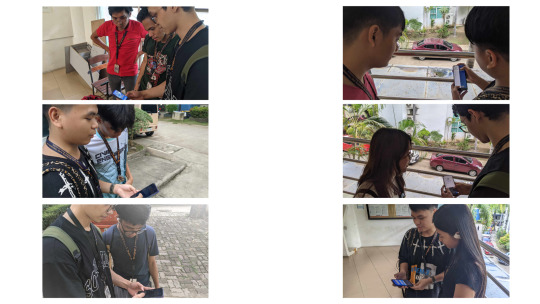
0 notes
Text
Top Power BI Interview Questions and Answers
In the era of data-driven decision-making, Power BI has emerged as a go-to business intelligence tool for organizations. If you’re aiming for a role like Data Analyst, BI Developer, or Data Engineer, knowledge of Power BI can give you a competitive edge. Here's a curated list of commonly asked Power BI interview questions and answers to help you prepare.
1. What is Power BI?
Answer: Power BI is a Microsoft business analytics tool that transforms raw data into interactive dashboards and reports. It helps users connect to data sources, clean and model data, and visualize insights for better decision-making.
2. What are the main components of Power BI?
Answer:
Power BI Desktop – For creating reports
Power BI Service – For publishing and sharing reports online
Power BI Mobile – For accessing reports on mobile devices
Power BI Gateway – For connecting on-premises data
Power BI Report Server – For hosting reports on-premise
3. What is DAX?
Answer: DAX (Data Analysis Expressions) is a formula language used in Power BI to create calculated columns, measures, and custom calculations.
4. What is Power Query?
Answer: Power Query is a built-in data transformation tool in Power BI. It allows users to connect to multiple data sources, clean, and reshape data before loading it into reports.
5. What is the difference between a calculated column and a measure?
Answer:
Calculated Column: Computed row-by-row and added to the table.
Measure: Calculated based on aggregations and used in visuals.
6. What are filters and slicers in Power BI?
Answer: Filters refine data in a report based on specific criteria. Slicers are visual filters that let users interactively choose the data they want to display in reports.
7. What is data modeling in Power BI?
Answer: Data modeling involves creating relationships between different tables, defining data types, and building calculated fields to organize and optimize the data for analysis.
8. What are relationships in Power BI?
Answer: Relationships define how tables are connected using key fields. This helps combine data from multiple tables in a report. They can be one-to-many or many-to-many.
9. What is drill-down and drill-through in Power BI?
Answer:
Drill-down: Lets users explore data in hierarchical levels (e.g., year → month → day).
Drill-through: Redirects users to a detailed report page based on a selection.
10. Is Power BI accessible on mobile devices?
Answer: Yes, Power BI has a mobile app for iOS, Android, and Windows devices, allowing users to view and interact with dashboards and reports on the go.
Final Thoughts
Power BI interviews often test both technical knowledge and practical application. By preparing with these top questions, you'll be well-equipped to demonstrate your expertise and confidence. Mastering Power BI is not just about knowing features—it's about understanding how to turn data into impactful decisions.
#datascience#data analytics#data analysis#python#machinelearning#artificial intelligence#ai#youtube#data science course#digital marketing
1 note
·
View note
Text
How to Become a Software Engineer: A Full Guide

Software engineering is a rewarding and in-demand career that involves designing, developing, testing, and maintaining software systems. Whether you're a fresh graduate or looking for a career change, this guide will provide you with a roadmap to becoming a software engineer.
1. Foundational Knowledge
A strong foundation is crucial for any aspiring software engineer. Here's what you need to focus on:
Programming Fundamentals: Start with a beginner-friendly language like Python, JavaScript, or Java. Understand the basic concepts such as variables, data types, control structures, and object-oriented programming (OOP).
Data Structures and Algorithms: Learn how data is organized and manipulated. This includes arrays, linked lists, trees, graphs, and common algorithms like sorting and searching.
Operating Systems: Gain a basic understanding of how operating systems work, including memory management, processes, and file systems.
Databases: Learn how to design and manage databases using SQL or NoSQL.
Version Control: Familiarize yourself with Git for tracking changes in your code and collaborating with others.
2. Choose Your Path
Software engineering offers various specializations. Here are a few popular ones:
Web Development:
Frontend: Focuses on the user interface and user experience using HTML, CSS, and JavaScript frameworks like React or Angular.
Backend: Focuses on server-side logic, databases, and APIs using languages like Python, Java, or Node.js.
Full-Stack: Works on both frontend and backend development.
Mobile App Development: Develop applications for mobile devices using languages like Swift (iOS) or Java/Kotlin (Android).
Data Science: Focuses on extracting insights from data using statistical analysis, machine learning, and programming languages like Python or R.
Machine Learning: Develop algorithms and models that enable computers to learn from data.
3. Education and Learning Resources
Formal Education: A bachelor's degree in computer science or software engineering provides a comprehensive foundation.
Online Courses and Bootcamps: Platforms like Coursera, Udacity, edX, and freeCodeCamp offer structured learning paths and certifications.
Self-Learning: Utilize books, tutorials, and documentation to learn at your own pace.
4. Build Projects
Practical experience is essential for becoming a software engineer.
Personal Projects: Create your own applications or websites to showcase your skills.
Open Source Contributions: Contribute to existing projects on platforms like GitHub to collaborate with other developers and gain real-world experience.
Internships: Seek internships to gain professional experience and learn from industry experts.
5. Build a Portfolio
A portfolio is a collection of your projects and accomplishments that demonstrates your skills to potential employers.
Showcase Your Best Work: Include a variety of projects that highlight your technical abilities and problem-solving skills.
Provide Context: For each project, explain the problem you solved, the technologies you used, and the outcome.
Use a Professional Platform: Create a website or use platforms like GitHub Pages to host your portfolio.
6. Networking and Job Search
Networking: Attend industry events, join online communities, and connect with other software engineers on LinkedIn.
Job Search: Utilize online job boards, company websites, and networking to find job opportunities.
Interview Preparation: Practice coding challenges, review data structures and algorithms, and prepare for behavioral questions.
7. Continuous Learning
The field of software engineering is constantly evolving, so continuous learning is crucial.
Stay Updated: Follow industry blogs, attend conferences, and learn new technologies.
Explore New Areas: Be open to learning new programming languages, frameworks, and tools.
Seek Mentorship: Find a mentor who can provide guidance and support throughout your career.
Becoming a software engineer requires dedication, perseverance, and a passion for learning. By following this guide and continuously building your skills and knowledge, you can embark on a successful career in this dynamic and rewarding field.
0 notes
Text
How to Hire Top Mobile App Developers in Canada for Your Business
In today’s digital-first world, having a high-quality mobile app is essential for businesses to stay competitive and engage with their customers effectively. However, the success of your app largely depends on the expertise and skills of the developers behind it. Canada, with its thriving tech ecosystem and world-class talent, has become a top destination for businesses looking to hire top mobile app developers.
If you’re wondering how to hire the best mobile app developers in Canada for your business, this guide will walk you through the process step by step. From defining your requirements to evaluating candidates, we’ll cover everything you need to know to build your dream development team.

Why Hire Mobile App Developers in Canada?
Before diving into the hiring process, it’s important to understand why Canada is an ideal choice for hiring mobile app developers:
Access to Skilled Talent: Canada is home to some of the most skilled and experienced developers in the world, with expertise in cutting-edge technologies like AI, machine learning, and blockchain.
Cost-Effective Solutions: Compared to hiring developers in the United States or Western Europe, Canada offers more affordable rates without compromising on quality.
Proximity to North American Markets: Canada’s geographical proximity to the U.S. ensures seamless communication and collaboration, making it a strategic choice for businesses targeting North American audiences.
Strong Focus on Innovation: Canadian developers are known for their innovative mindset and ability to incorporate emerging technologies into mobile apps.
Robust Data Security Standards: Canada’s stringent data protection laws ensure that your app is built with the highest standards of security and privacy.
Steps to Hire Top Mobile App Developers in Canada
1. Define Your Project Requirements
The first step in hiring mobile app developers is to clearly outline your project goals, budget, and timeline. Ask yourself the following questions:
What is the purpose of your app?
Who is your target audience?
Which platforms do you need (iOS, Android, or cross-platform)?
What features and functionalities do you want to include?
What is your budget and timeline?
Having a clear understanding of your requirements will help you identify the right developers for your project.
2. Explore Canadian Tech Hubs
Canada is home to several tech hubs, including Toronto, Vancouver, Montreal, and Ottawa. These cities are known for their thriving tech ecosystems and large pools of skilled developers. Focus your search on these areas to find top talent.
3. Leverage Online Platforms
Use online platforms like LinkedIn, Upwork, Toptal, and Clutch to find and connect with mobile app developers in Canada. These platforms allow you to review portfolios, read client testimonials, and assess candidates’ expertise.
4. Partner with a Development Agency
If you’re looking for a full-service solution, consider partnering with a reputable mobile app development company in Canada. These agencies offer end-to-end services, from ideation and design to development and post-launch support.
5. Conduct Thorough Interviews
When interviewing candidates, assess their technical skills, problem-solving abilities, and communication skills. Ask for examples of past projects and inquire about their experience with similar apps. Some key questions to ask include:
What programming languages and frameworks are you proficient in?
Can you share examples of apps you’ve developed?
How do you handle challenges during the development process?
What is your experience with Agile methodologies?
6. Check References and Portfolios
Review the candidate’s portfolio to evaluate the quality of their work. Reach out to their previous clients or employers to gain insights into their professionalism, reliability, and ability to meet deadlines.
7. Consider Cultural Fit
In addition to technical expertise, ensure the developer aligns with your company’s values and work culture. A good cultural fit fosters collaboration and ensures a smooth working relationship.
Top Skills to Look for in Canadian Mobile App Developers
When hiring mobile app developers in Canada, look for the following skills and qualifications:
Proficiency in Programming Languages: Expertise in Swift (iOS), Kotlin (Android), or JavaScript (React Native, Flutter).
Experience with UI/UX Design: Ability to create intuitive and visually appealing interfaces.
Knowledge of Backend Development: Familiarity with server-side technologies like Node.js, Python, or Ruby on Rails.
Understanding of Agile Methodologies: Experience working in Agile environments to ensure efficient project management.
Problem-Solving Skills: Ability to troubleshoot and resolve technical challenges.
Strong Communication Skills: Clear and effective communication to ensure smooth collaboration.
Benefits of Hiring Canadian Developers for Your Mobile App
High-Quality Work: Canadian developers are known for their attention to detail and commitment to delivering exceptional results.
Innovative Solutions: With a strong focus on emerging technologies, Canadian developers can create apps that stand out in the market.
Reliability and Professionalism: Canadian developers are highly professional, ensuring your project is completed on time and within budget.
Scalability: Whether you’re building a simple app or a complex enterprise solution, Canadian developers can scale their services to meet your needs.
Post-Launch Support: Many Canadian developers offer ongoing maintenance and support to ensure your app remains up-to-date and functional.
Conclusion
Hiring top mobile app developers in Canada is a strategic decision that can significantly impact the success of your app. With access to world-class talent, cost-effective solutions, and a strong focus on innovation, Canada offers everything you need to bring your app idea to life.
By following the steps outlined in this guide, you can find and hire the best developers for your project. Whether you choose to work with individual developers or partner with a development agency, Canada’s thriving tech ecosystem ensures you’ll find the right team to build a high-quality, user-friendly, and innovative mobile app.
So, take the first step toward building your dream app—hire top mobile app developers in Canada and unlock the full potential of your business.
0 notes
Text
Netflix Gaming - Do you play it?
Netflix Gaming - Do you play it?
Couple years ago, somebody asked during a PM interview whether Netflix should get into the gaming business, and my answer at that time was the same as it is today—YES! It just makes sense. Netflix dominates the relaxation segment. And how do people relax:
Movies
Music
Play
Exercise
Mediatate
Sleep
Streaming brings with it a wonderful IP worthy brands: Daredevil, Squid Game, etc. Netflix has some of the most binge-worthy IPs in the world.
They should leverage that to expand into gaming.
But here’s the big question— how's it going so far.
Let’s dive in.
Netflix’s Gaming Play: What’s Happening?
Netflix has been quietly building its gaming business for a couple of years now. Right now, they have over 90 mobile games that subscribers can play for free—no ads, no in-app purchases, just straight-up games included with your subscription.
However, reports show that less than 1% of Netflix’s massive subscriber base engages with its games daily (Newzoo). And if that sounds bad, it’s because it is. With millions of Netflix subscribers out there, you’d think more people would be jumping in. So what’s going on?
Why Aren’t People Flocking to Netflix Games?
Nobody Knows These Games Exist! Netflix does an incredible job promoting its movies and TV shows, but its games? Not so much. A lot of users don’t even realize they can download and play these games for free. If you don’t actively browse the Netflix app on your phone, you might never even see them.
Mobile-Only Limits the Audience Right now, Netflix games are only available on iOS and Android. That’s a tough sell for people who prefer gaming on consoles, PC, or cloud platforms.
Casual, Not Core Gaming Netflix’s catalog leans heavily into casual games—think puzzle games, card games, and light strategy titles. While that’s fine, it’s not exactly drawing in the hardcore gaming crowd. No one's subscribing to Netflix just to play Solitaire when they can do that elsewhere.
Where’s the Social & Multiplayer Fun? A huge part of modern gaming is multiplayer and social interactions—playing with friends, competing online, or even just sharing experiences. Netflix’s games are mostly single-player, which means they lack that sticky, community-driven engagement that makes games like Fortnite, Call of Duty, or even Among Us so addictive. Perhaps these will arrive in Phase 2 on the Netflix product solution.
No Must-Play Exclusives (Yet!) Netflix has awesome IPs—Stranger Things, Squid Game, The Witcher—but so far, its gaming division hasn’t delivered that one killer exclusive that would make people say, “Wow, I NEED to play this!” Compare this to Sony, which has exclusives like God of War and Spider-Man driving console sales, or Microsoft, which spent $69 billion on Activision Blizzard to secure blockbuster franchises. Netflix hasn’t made that kind of play… yet.
Can Netflix Compete in the Big Leagues?
To be fair, Netflix isn’t going all-in on gaming just yet. They’ve reportedly invested about $1 billion in game studios and development—small change compared to their $17 billion annual budget for movies and TV.
But they are making moves. They’ve acquired game studios like Night School Studio (Oxenfree) and are experimenting with cloud gaming—which could be a game-changer if they bring Netflix-quality streaming tech to games.
The Future: Can Netflix Turn This Around?
I still believe Netflix should be in gaming. It just makes sense! But they need to do a few things to make it work:
Promote games better—Shove them in people’s faces like they do with new shows!
Expand beyond mobile—Bring games to TVs, consoles, and cloud gaming.
Develop AAA exclusives—Imagine a Stranger Things game as good as The Last of Us!
Make gaming social—Add multiplayer, leaderboards, or even interactive experiences tied to shows. Gaming is all about building that community.
Right now, Netflix Gaming is still in its “crawl” phase. But if they play their cards right, they could run with the big players in gaming.
0 notes
Text
How to Become a Software Developer Step by Step

So, you're thinking about becoming a software developer, huh? Awesome choice! Software developers are like the rockstars of the tech world. They create apps, websites, and all that cool stuff we can't live without these days. But how do you actually go from "I have no clue what I'm doing" to "I code for a living"? Let’s break it down, step by step, no fluff—just real talk.
Step 1: Are You Sure About This?
First things first, ask yourself: Do you actually like solving problems? Are you cool with staring at a screen for hours? Because, spoiler alert, that’s a lot of what developers do. If you’re in it just because “software developers make bank,” hold up. The money’s nice, but if you’re not into tech, this might not be the vibe for you.
Step 2: Learn the Basics (No, You Don’t Have to Be a Genius)
Start with the basics. What’s coding? It’s basically telling a computer what to do. And, trust me, computers are clueless without you. Begin with beginner-friendly programming languages like Python (super chill) or JavaScript (the cool kid of web development).
Where to Learn:
FreeCodeCamp (It’s free. Duh.)
Codecademy
YouTube (Seriously, YouTube has EVERYTHING.)
Pro Tip: Don’t just watch tutorials. Actually type the code. Mess it up. That’s how you learn. Coding is like riding a bike—except the bike is on fire, and you’re also on fire. But hey, you’ll figure it out!
Step 3: Pick Your Path
Now that you’re dabbling in code, you’ve got to choose what kind of developer you want to be. Wanna build websites? Go for front-end (the pretty stuff) or back-end (the nerdy stuff). Want to make mobile apps? Check out iOS or Android development. Feeling ambitious? Be a full-stack developer (do both and flex on everyone).
Fun Fact: The tech world’s full of options. There’s even something called game development—if you want to be the person behind the next Fortnite or whatever the kids are playing these days.
Step 4: Get Your Hands Dirty (Figuratively, Please)
Once you’ve got the hang of coding, start building stuff. Like, real stuff. Make a to-do list app, build a simple website, or create a game where a cat jumps over pizza slices. It doesn’t have to be fancy—it just needs to work.
Pro Tip: Put your projects on GitHub (aka the LinkedIn for nerds). It’s where companies check out your work.
Step 5: Get Some Real-World Experience
If you’re feeling brave, dive into internships or freelance gigs. No one expects you to be a coding ninja right away, but working on real projects will level you up. Plus, you’ll get stories about how you once fixed a bug at 2 AM with coffee in one hand and tears in the other.
And, hey, don’t forget hackathons. It’s like a coding party—but with prizes.
Step 6: Learn Version Control (Yes, It’s Important)
Ever worked on a group project where someone deletes your work? That’s why we have version control systems like Git. It’s basically a time machine for your code. And once you get the hang of it, you’ll feel like a superhero saving the world from messy code.
Step 7: Create a Killer Portfolio
A portfolio is your "LOOK AT ME!" moment. It’s where you show off your projects. Add things like:
A cool app you built.
A website for your friend’s dog-walking business.
That one time you fixed a bug no one else could.
Make it clean, simple, and professional. Think of it as your coding Tinder profile—you’re here to impress.
Step 8: Nail the Job Hunt
Time to land that dream job. First, fix your resume. Highlight your skills, projects, and any cool certifications you’ve picked up along the way. Then, apply EVERYWHERE—LinkedIn, Indeed, Glassdoor, wherever.
Pro Interview Tip:
Prep for coding interviews. Practice on sites like LeetCode or HackerRank. And when they ask you a brain-teaser question, don’t panic. Just breathe and think it through.
Oh, and practice your “tell me about yourself” answer. Don’t just say, “I’m good with computers.” You’re better than that.
Step 9: Never Stop Learning
Here’s the thing: Tech changes faster than TikTok trends. Once you’re a developer, you’ll need to keep learning. Pick up new languages, learn about AI, or dive into Web3 (the “future” everyone’s talking about). Staying curious is your secret weapon.
FAQs
Q: How long does it take to become a software developer? A: Depends! If you’re super focused, you could be job-ready in 6-12 months. But it’s a marathon, not a sprint.
Q: Can I become a developer without a degree? A: Heck yes! Tons of devs are self-taught. Your skills and portfolio matter way more than a diploma.
Q: What’s the salary like? A: The average software developer salary in the US is around $110K per year. Cha-ching!
Q: What’s the hardest part about learning to code? A: Debugging. Imagine looking for a needle in a haystack, but the needle’s invisible, and the haystack is on fire.
Final Thoughts: You Got This
Becoming a software developer isn’t easy, but it’s 100% doable if you stick with it. Remember, everyone starts as a beginner—even the coding legends who make apps like Instagram. So take it one step at a time, keep learning, and don’t be afraid to fail.
Ready to start your coding journey? Grab your laptop, pick a language, and start building today. And if you're looking for guidance along the way, software developer recruiters are here to help. Don’t forget to share your progress—tag us on social media so we can cheer you on!
0 notes